Hello everyone. I am Hinako, a Japanese language teacher. I want to show you Padlet; it’s not too late for Padlet; Padlet is where I settled after doing many things! Some local teachers asked me to show them Padlet, so I want to share it with you. This is a complementary article to the joint session last week at the school, where I am a facilitator and teacher.
Why use Padlet?
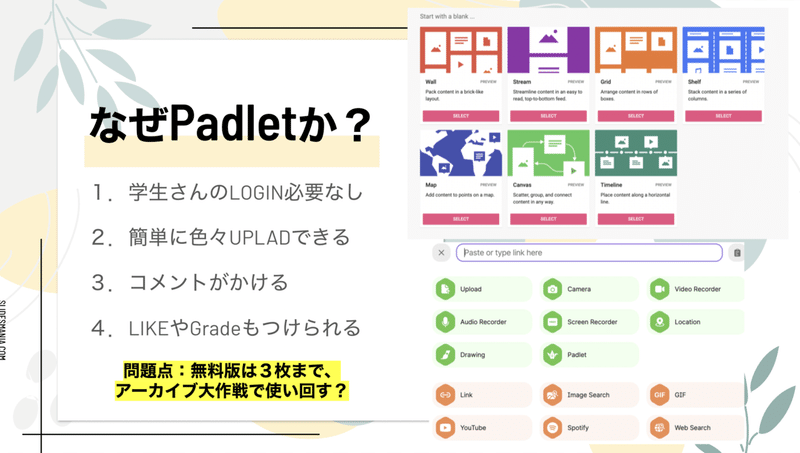

I have been using Padlet for almost 6 years now. Why use Padlet!!!
I have been using Padlet for almost 6 years now. When people ask me why I use Padlet, I am attracted to the fact that it has many functions in one place, it is easy to use for both teachers and students, and you can see everything you have uploaded at once, just like a bulletin board! Uploaded files can be viewed all at once, like a bulletin board! Students can also access the site by simply sharing the link without logging in, and above all, they can comment and evaluate the results with the reaction function, which I like. However, the free version only allows for 3 Padlets. I would like to see more Padlets in the free version, but I can only use 3 Padlets in the free version. I’d like to see a few more, but it’s free, so I can’t help it. The paid version is suddenly fat with unlimited Padlets you can create. Click here for details. (As of September 2021) If you pay for the paid version, I recommend organizing your folders properly.
Here are two practical examples of Padlet used in person. Four models are used in online classes. One example project. Two examples of class materials. Finally, I’ll show you two methods I’ve been using recently for eleven. Please note that some links cannot be displayed entirely because they contain students’ personal information.
Practical examples in person (2)

I used it for presentations when I was face-to-face. When I had to present in front of the class, no matter how many Google Dives, PowerPoints, or photos I had collected, it still took some time to get in front of the teacher, open the file, and present. I didn’t want to wait until the next person was ready to present. So, I used the “Stream” function of Padlet to have the students present.
Best to share only one photo (edit up to four and merge them into one). Name in the title. I’ve also included a description of the difficult words, and you’re ready to go. Students will rely on this one photo to create a short presentation. In my day, I have given the topic “My Favorite Place at University.”
As for the order of presentations, let the first and last people post-play rock-paper-scissors-scissors and start with the loser. I recommend that you scroll down to see who is presenting next, and you can take turns giving immediately.
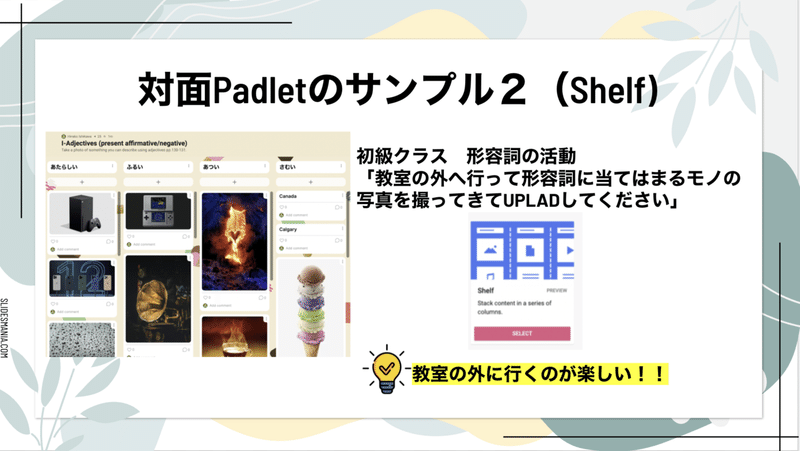
Second, the adjective activity! My college has spring and summer classes, but there are times when each type is two or three hours long. In those cases, I think it’s a good idea to include an activity that takes you out of the classroom for a bit. In the adjective activity in the beginner class, I asked the students, “Okay, now go outside the classroom and take a picture of something that can be expressed with an adjective and come back to me. Some students said, “cute” and “cool” and fought over their classmates’ photos…. That was a nice change of pace. Second, the adjective activity! At my college, we have spring and summer classes, but there are times when each class is two or three hours long. In those cases, I think it’s a good idea to incorporate an activity that takes you out of the classroom for a bit. In the adjective activity at the beginning of class, I asked the students, “Okay, now go out of the classroom and take a picture of something that can be expressed with an adjective and come back to me. Some students said, “cute” and “cool” and fought over their classmates’ photos…. This was a nice change of pace.
Examples of online practices (4)
Here are four that I have used online. I think some of these methods can also be used in face-to-face classes.
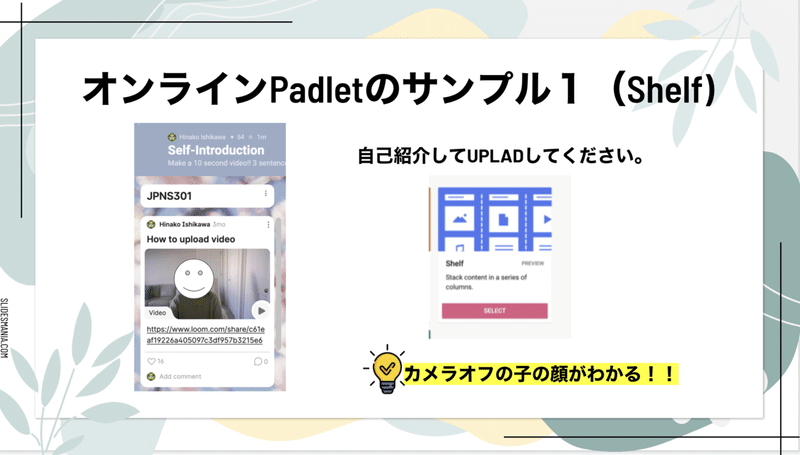
Introduce yourself! Some kids are off-camera online, so you won’t know what your classmates look like. We ask students to introduce themselves (name, grade, principal, etc.) using Padlet’s Video Recording function. Afterward, they are grouped in the class and asked to use the “Like” reaction function and write comments.
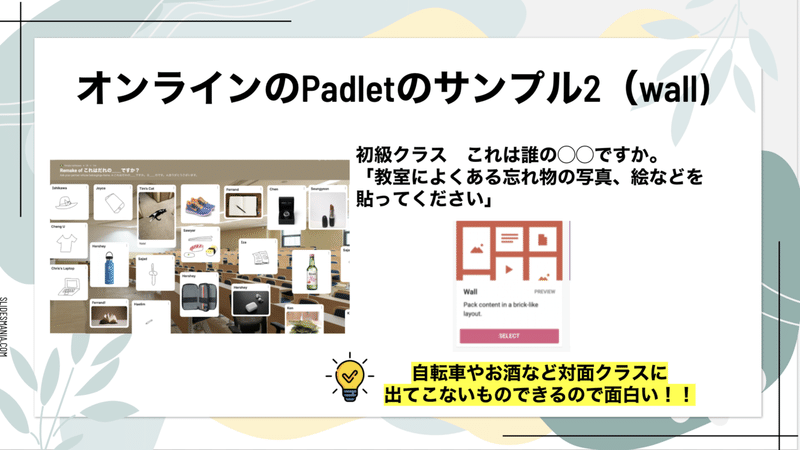
I had a group activity where I asked the students to guess whose belongings were theirs. We had the students put their belongings in an envelope, and the group had to think whose it was, but since that was not possible, we asked the students to take pictures or draw pictures of things they might have dropped in class or something they actually forgot in class. Since it was online, some items were unintelligible, such as alcohol, beer, bicycles, cars, etc., but that was interesting.
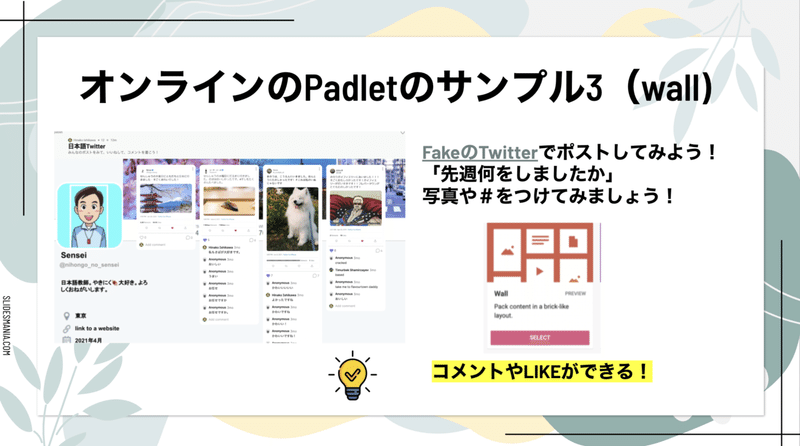
I like to do this quite a bit, but I did an activity where I had the beginner-level students create a false tweet on a site called Fake Tweet Generator, making the background of the Padlet look like a Twitter screen then asking them to post it. We asked them what they did last week and asked them to post a photo and a #. When they were done, they wrote comments and Likes. I had a lot of fun because the site that allows you to create these fake tweets can be finely crafted in terms of the number of tweets, RTs, and other details.
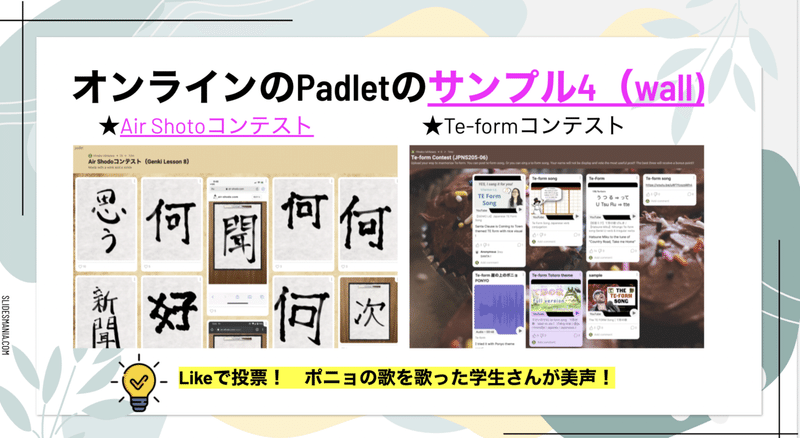
Next, I would like to introduce contests. We had the Air-Shodo contest and the Te-form contest. For Air shodo, we had students write their favorite Kanji characters or complex Kanji characters in the lesson on a website called Air Shodoto, then download the Kanji characters and put them on their Padlet! When they completed it, they received several “Likes.” When they were done, they were asked to vote for the one with the most Likes. For the Te-form contest, we asked the participants to sing their own songs or post their favorite Youtube songs on the Padlet. You can read more about it in this article, and I hope you will reread it.
Examples used in projects
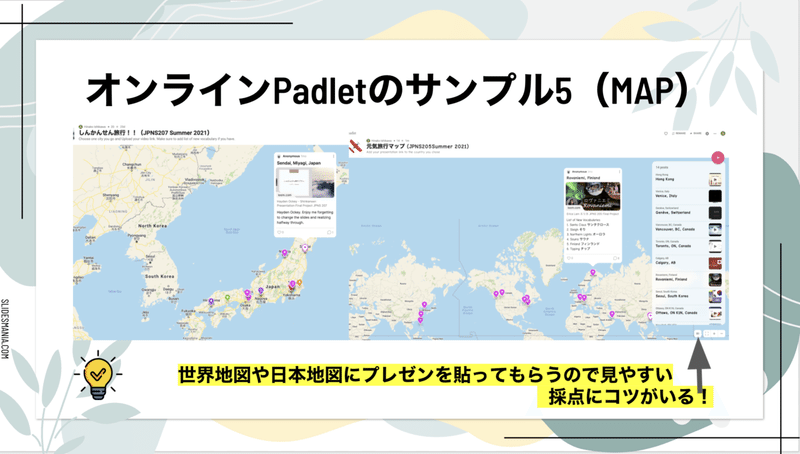
I believe Padlet has a template called Shelf that is easy to use and popular, but this map is also quite interesting. I gave a talk at the CAJEL meeting in Canada the year before last, so I’m posting the material from that talk here. One is the “Shinkansen Project,” where you plan a trip to Japan using the JR Pass, and the other is the “World Travel Project,” where you introduce a city in the world while working for a travel agency.

Samples of class materials and self-study
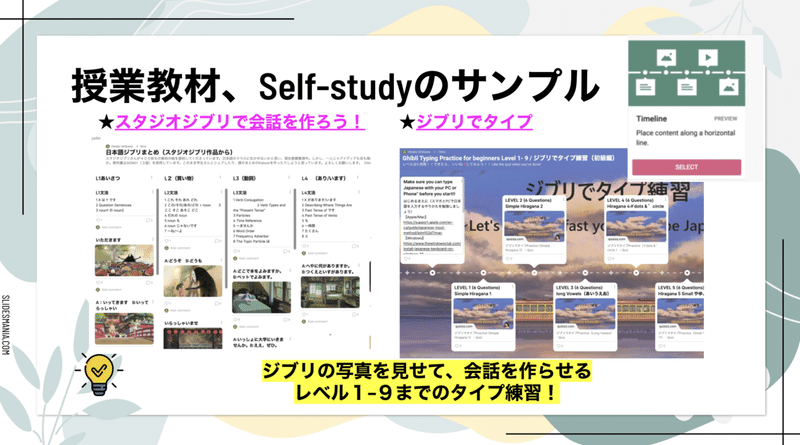
I have a collection of conversation ideas on Padlet with Ghibli pictures that Studio Ghibli is providing free of charge. You can use them as an introduction, or I have recently been giving the images to my students and having them create their own conversations. This is available here; you can remake it or use it.
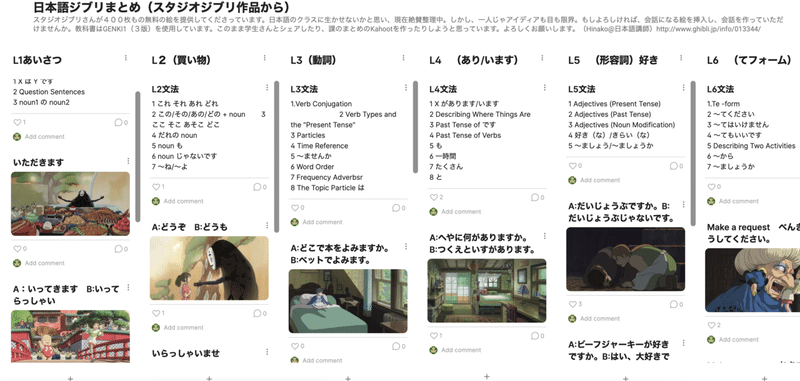
Next, I also created a beginner’s practice site called “Ghibli for typing practice” and put Quizizz into Padlet. For typing exercises that show the practice process (level), I recommend the TIMELINE Padlet. It is easy to understand that you go to the right as your story progresses. The history of Japanese fashion and food is also fascinating to use. For more information on typing practice, please refer to this article.
That’s how I use it these days.
One is the class schedule. We used to give it to them in a file or put it on the LMS, but now we sometimes get inquiries such as “I took today off” and “What was your homework?” What did you do in class? So for each Day 1, I put “What we do in class,” “Reversal video,” “Workbook page to review,” and “Student-paced link in Nearpod.” Since I did this, I haven’t received any emails (so far). I’ve put all the information here. And since I embedded this in the university’s LMS, the problem of missing links and being unable to find them is also solved.
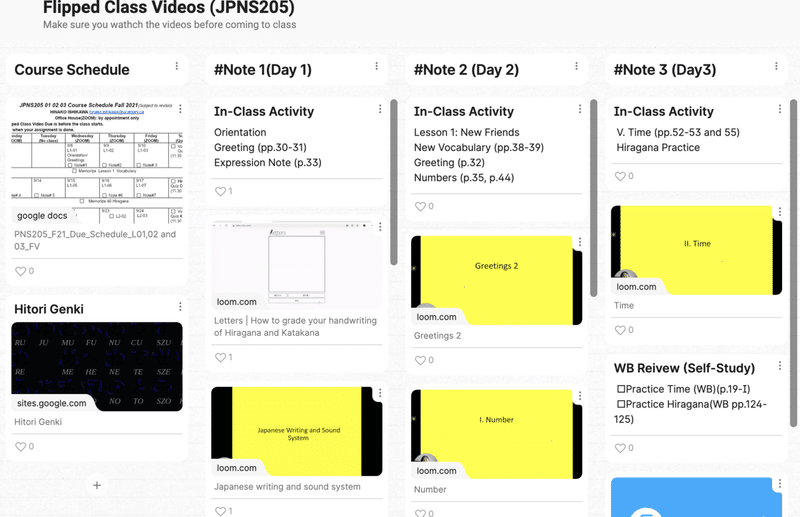
The other is flipped class video notes. I have collected them individually, trying various methods such as Slack, Floop, Google Drive, etc. Still, I recently attended Dr. Yokomizo’s active learning workshop at CAJLE’s annual conference and thought again about “sharing among students.” There is no such thing as looking at other people’s notes. By looking at other people’s letters, copying the good parts, and comparing them, you can check whether you have the key sentences of the video down, and you should be able to learn a lot from each other. Since I started doing this, I have seen an increase in the number of careful notes, probably due to the awareness that everyone is watching me. And some so many students are really good at summarizing, which is very helpful to me as well.
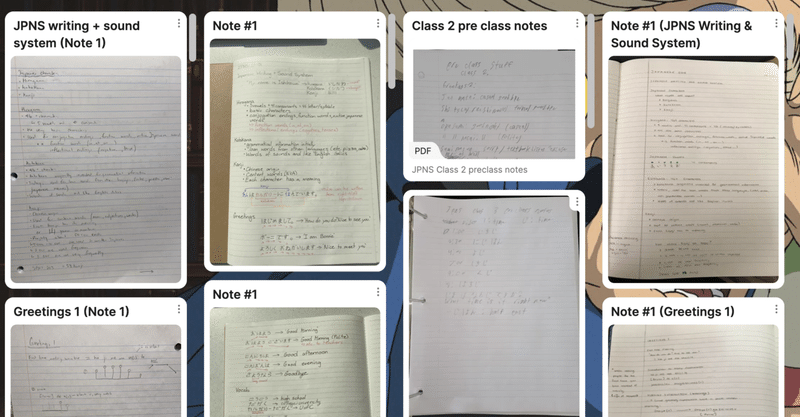
Summary
I’ve been using Padlet for 6 years, so I can say it aloud! If there are teachers out there who have never used Padlet, it’s not a bad idea to try it.
Thank you for reading.



